About digital wallet
FySelf is the world’s first social network where you can mine a cryptocurrency: the Leht.
FySelf is the world’s first social network where you will be able to mine a cryptocurrency: the Leht.
The actions you perform daily in other networks such as posting, inviting friends, taking surveys, reacting to publications, among others, in FySelf will bring you an economic benefit through Leht, for this, you only have to create your account in FySelf and activate the digital identity cultivation. Below, we explain how to do it.
In the world of cryptocurrencies, it is very important to have a safe and reliable digital wallet or wallet where, in addition to storing money, you can make transactions with cryptocurrencies. The Leht you earn in FySelf daily will be received in your wallet, from which you will be able to exchange them for money or other cryptocurrencies.
Gilberto Rojas, Business Insider journalist and financial expert, analyzes the best cryptocurrency wallets 2023:
The best cryptocurrency wallets of 2023
- ✅ eToro – Strategically evolved simplicity.
- ✅ OKX – For professionals and industry insiders.
- ✅ Crypto.com – The latest in the market.
- ✅ Trezor – From software to hardware.
- ✅ Meta Mask – From your pocket to your smartphone.
- ✅ Trust Wallet – State-of-the-art innovation and safety.
- ✅ Luno –For the ABC’s of novice investors.
- ✅ Exodus – Self-custody at its best.
- ✅ Kraken – Endless options around the world.
Here is a step-by-step guide on how to add the browser plug-in, create your MetaMask wallet and activate the Leht:
- Access Meta Mask:
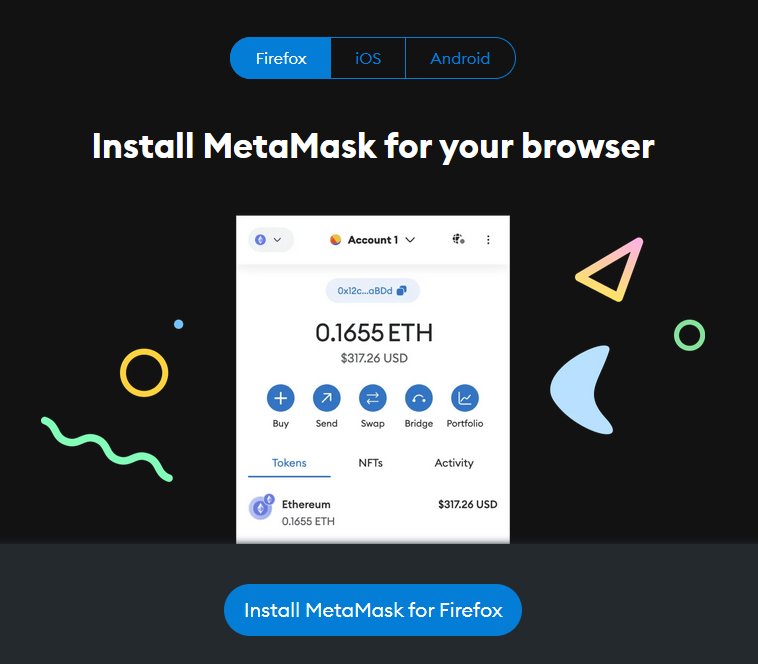
2. Click on the Install MetaMask for Firefox button, download the add-on and proceed with the installation in the browser:
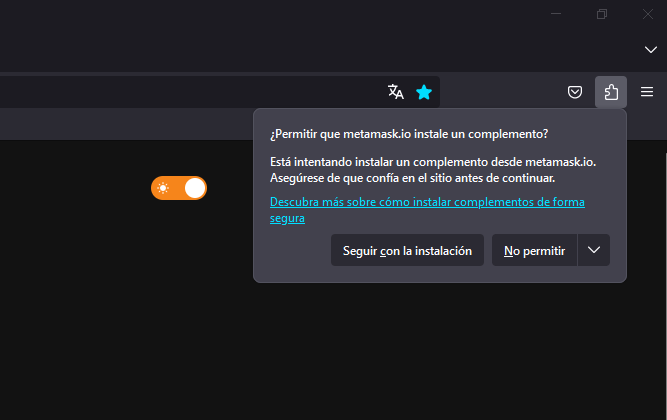
3. Add the complement:
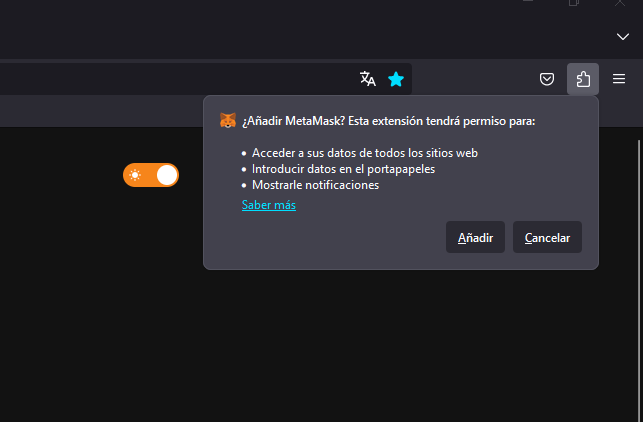
4. When the installation is finished, you will see the following welcome screen. For this tutorial, we will create a new wallet by selecting the option: Accept MetaMask Terms of Use:
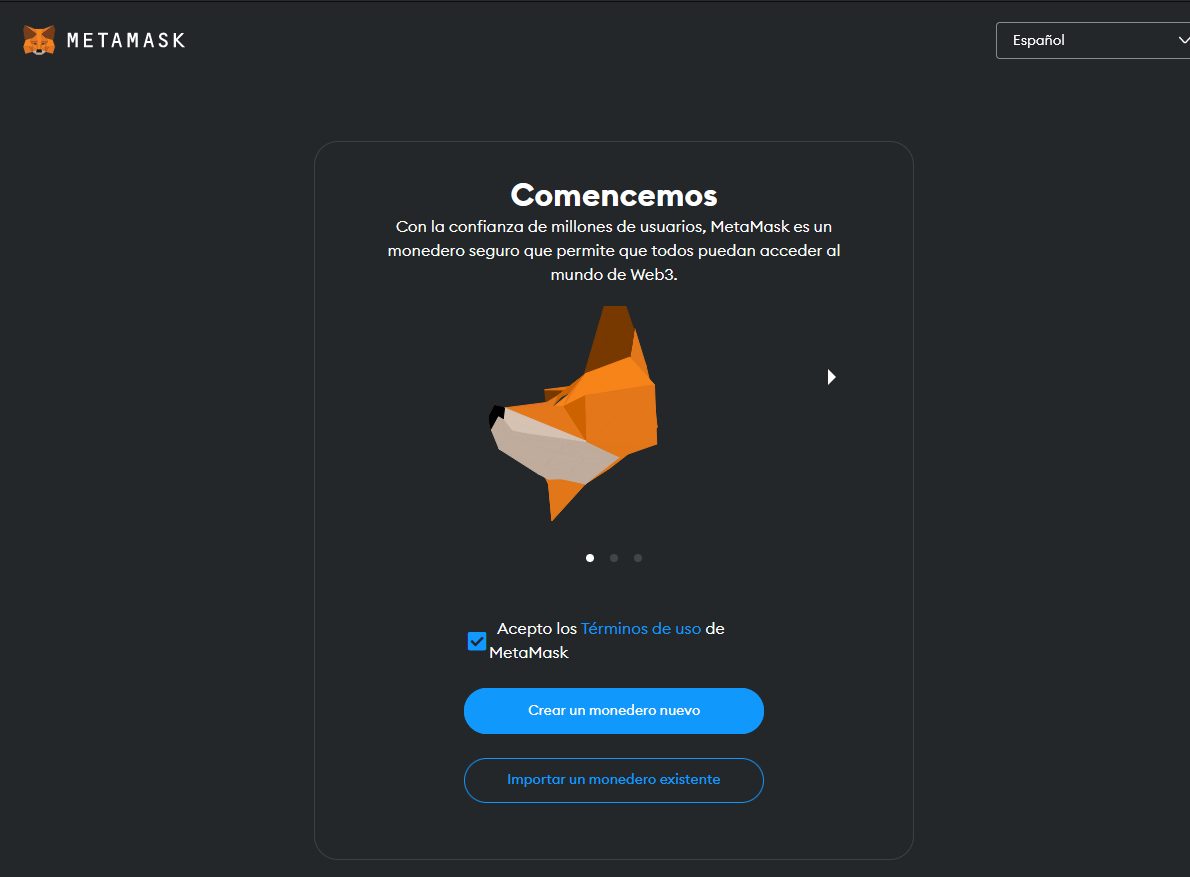
5. Click on create a new wallet. Then, on the following screen will be shown where the data collection by MetaMask is explained, at this point you can select the option you consider:
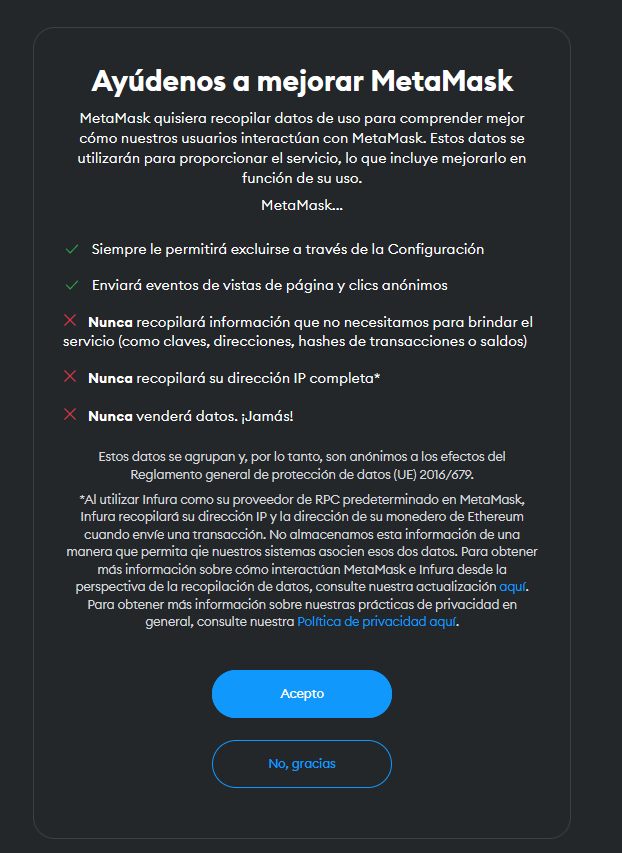
6. Subsequently, the screen for creating the password for your wallet is displayed. This step is very important, as you must create a secure password and store it. Once the password is entered, select the option: I understand that MetaMask cannot recover this password and if you wish you can read More information. Finally, click on Create new wallet.

7. In this step, it is recommended to protect the newly created wallet with a secret recovery phrase for the account. For this tutorial, we accept the recommendation, and we suggest you to do it as well:
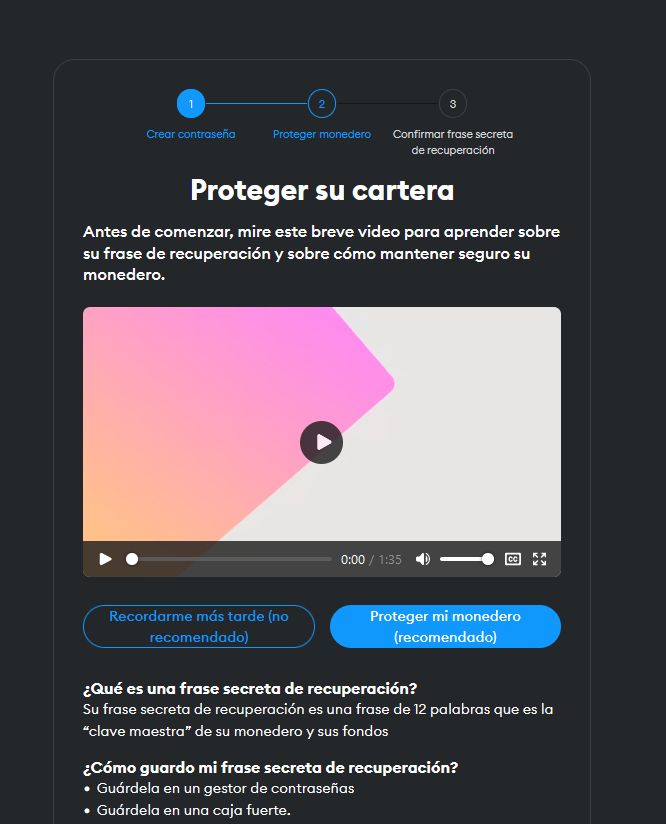
8. On the next screen, click on the Reveal secret phrase button, copy to the clipboard and paste in several places, as recommended, then click on Next where you are asked to confirm the phrase, fill in some words that are part of the phrase and click on Continue.
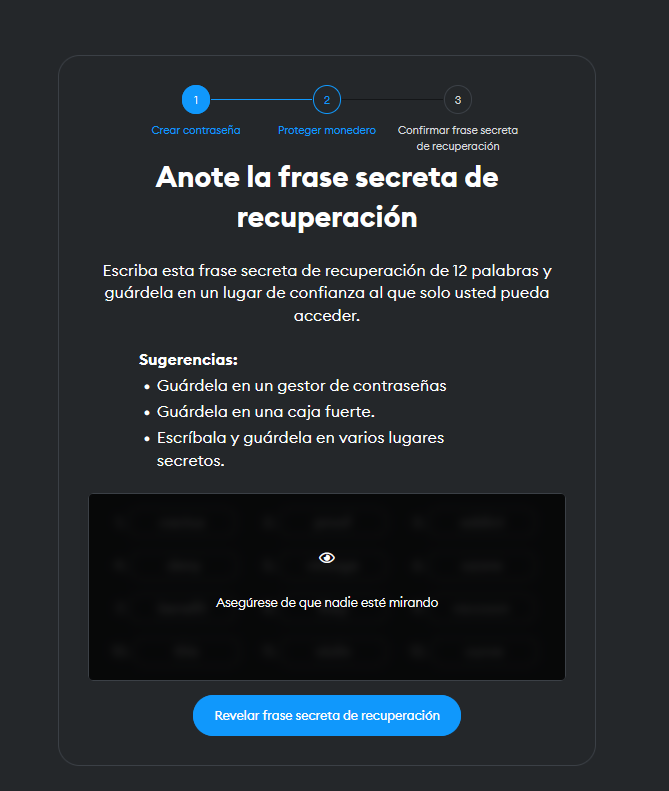
9. At this step, the wallet has been created. Proceed to click on the Understood button. If you wish, you can follow the recommendations and pin MetaMask to your browser for better access.
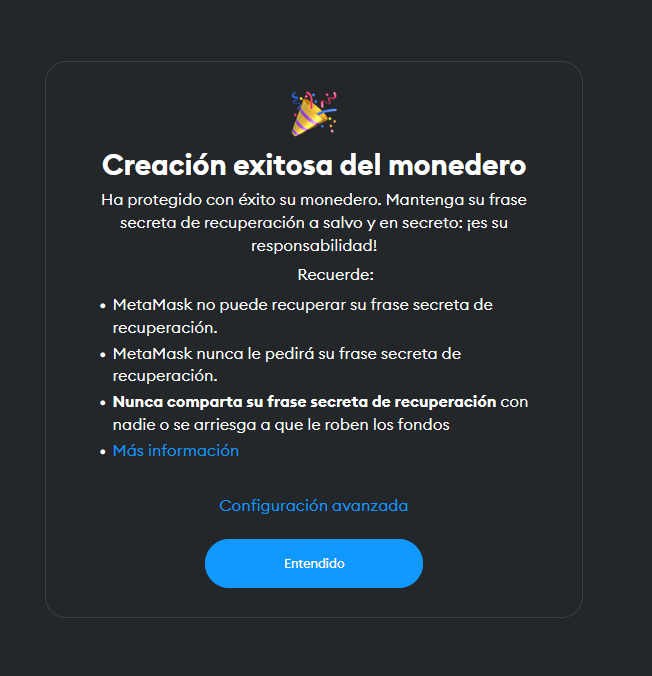
10. Once the account is created, you must add the Leht as a token. To do this, on the next screen, in the top left corner option, select the option: Add network and, select BNB Chain from the available list.
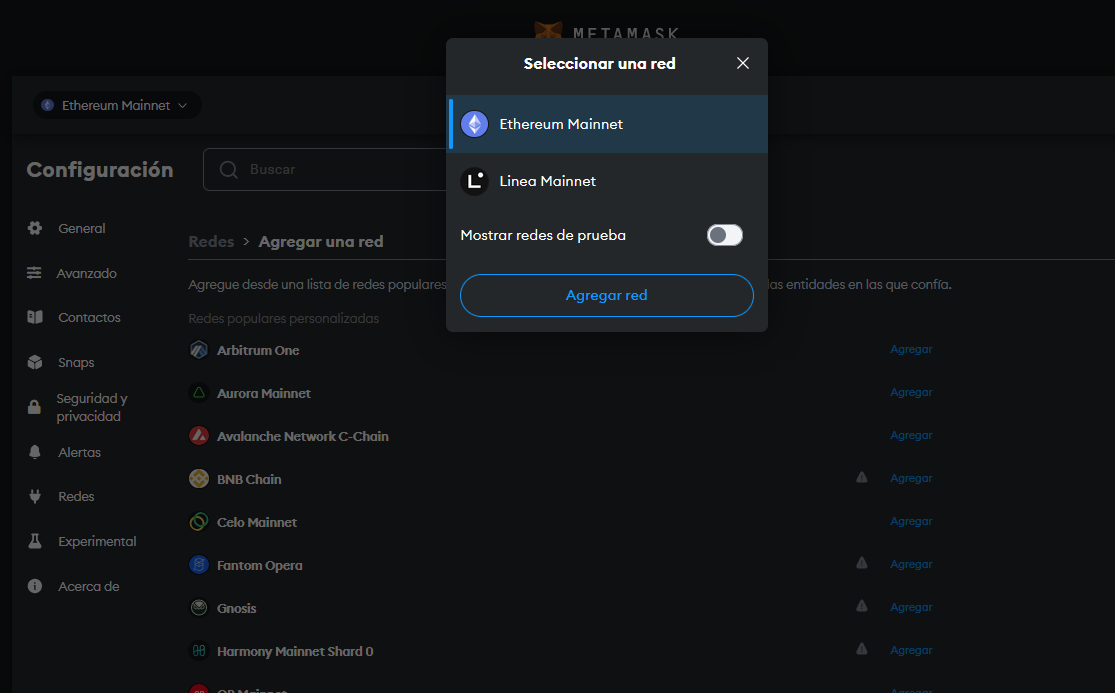
11. On the next screen, agree to add the network and click the Switch to BNB Chain button.
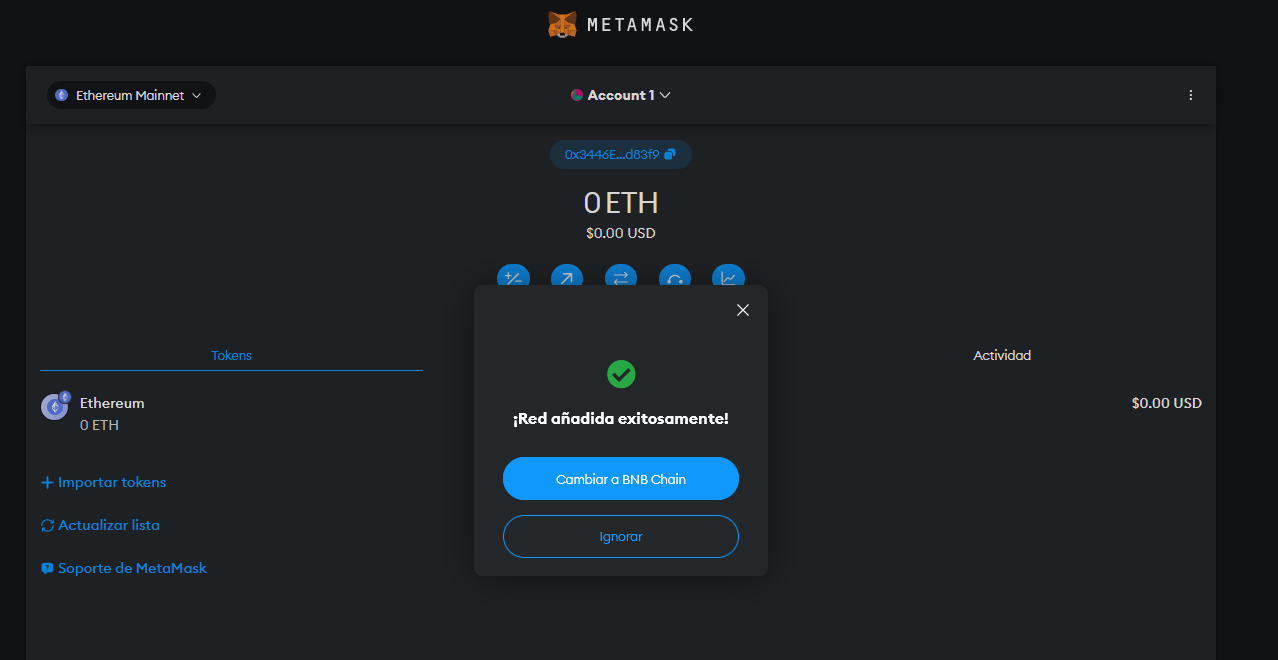
12. Then it notifies you about the network operation, click on the Understood button.
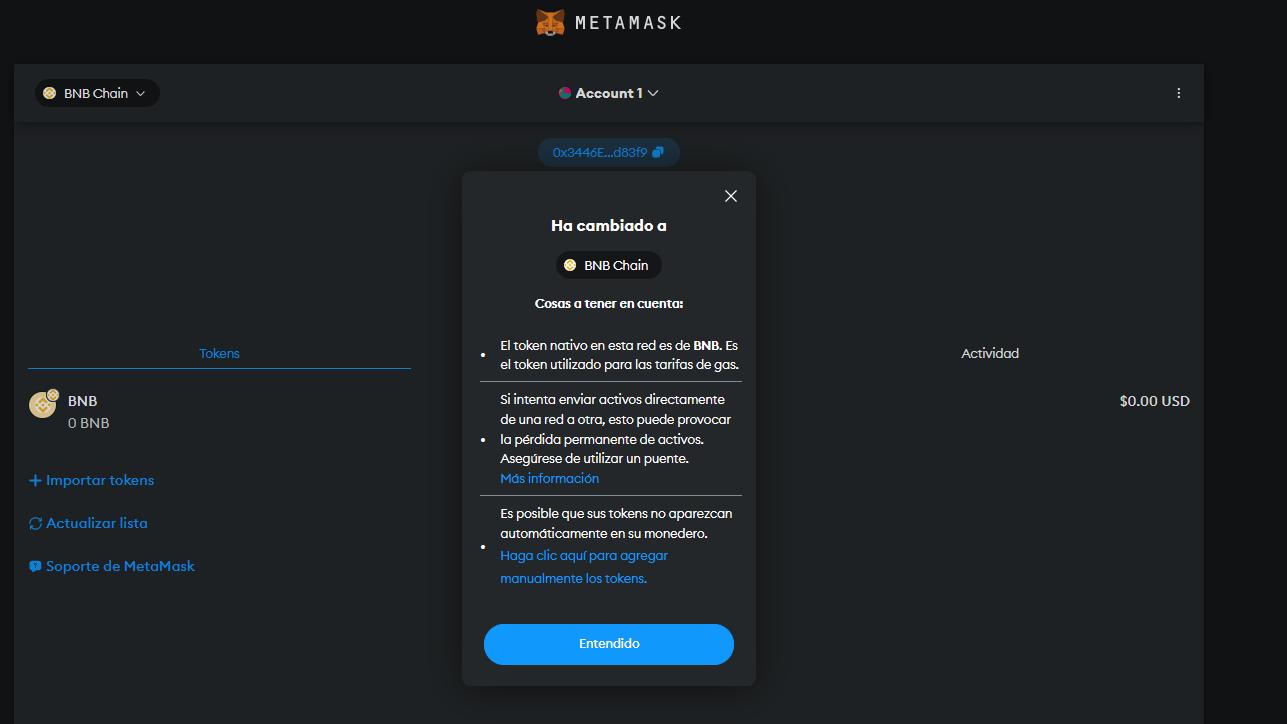
13. Now you must add the Leht token to your newly created wallet. On the next screen, click on the Import tokens option:
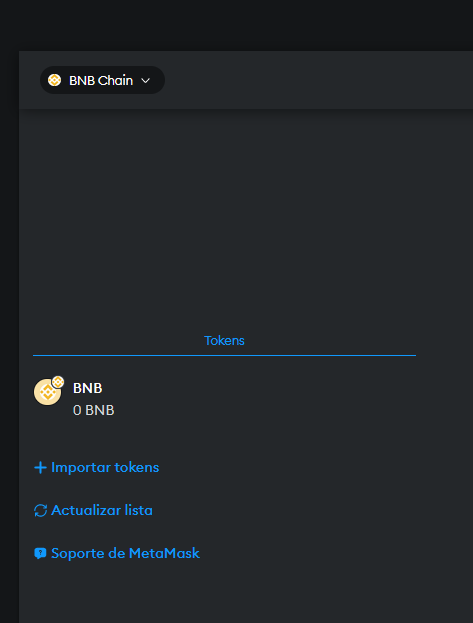
14. This step is very important, in the next screen you must add the address of the Leht smart contract that we provide below: 0x5EC3d946d57EcF07dF23309e5419480f6ef2138e. Wait a few seconds and the token symbol and decimal information will be filled in automatically. Then click on Next.
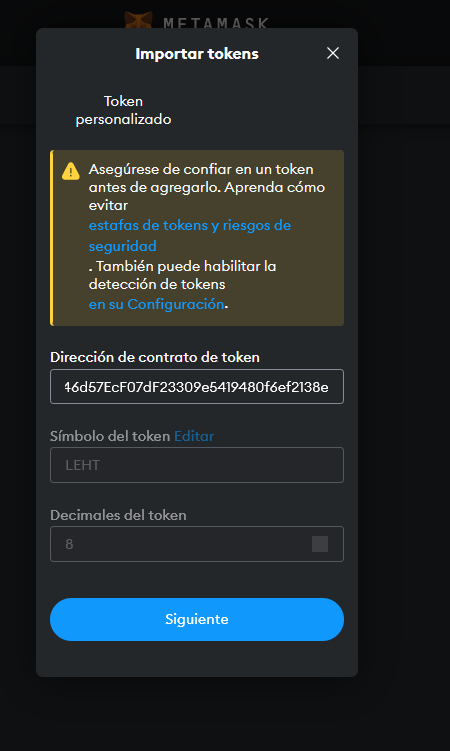
15. In the next screen confirm that you want to import the token, for which you must click on Import
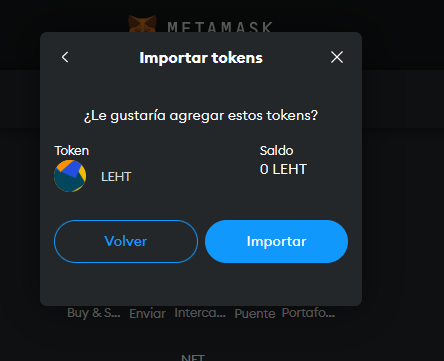
16. You are now ready to receive the Leht in your wallet, just copy the address by clicking on the following screen on the copy symbol just below Account1 and save it to activate the digital identity cultivation.
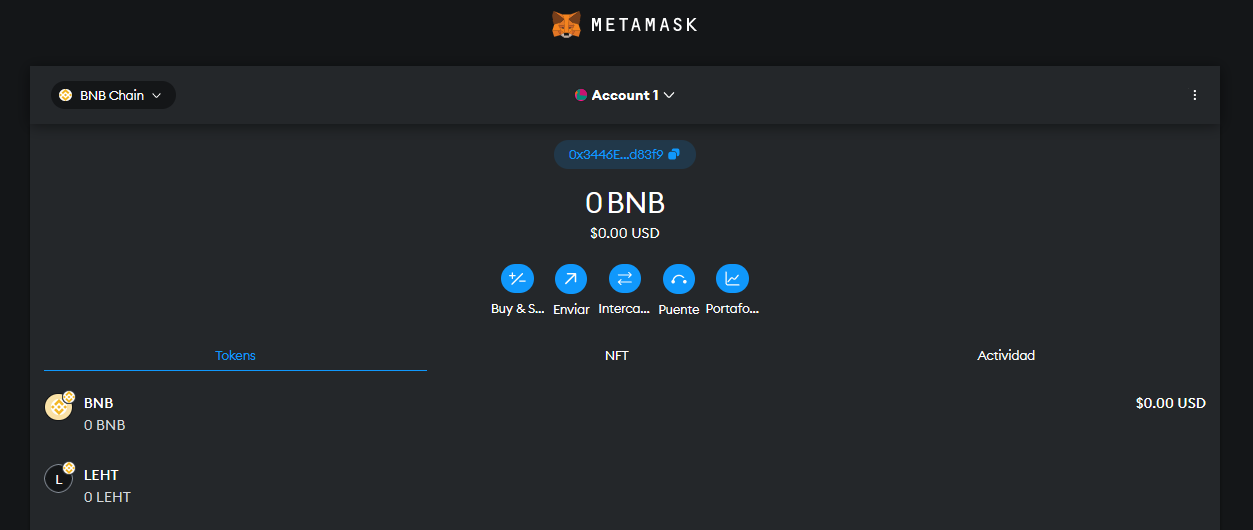
17. Then, as a Fyself user from the Leht menu or from Fyself Business, you have three alternatives to upgrade the computational capacity and, therefore, the daily amount of Leht that you will receive:
- Freemium Plan (free): The User receives a simple computational potential that allows him to understand the way in which Leht are received, as well as the amount earned over time according to the actions performed.
- Basic Plan: You receive an advanced computing power that allows you to increase the generation of Leht in your favor, achieving a better position in the daily distribution ranking.
- Premium Plan: You receive the maximum Accelerated Computing Potential, which allows you to significantly increase the Leht earning capacity in the computerized processes of daily ranking configuration.
18. For any of the options you select, you must add the wallet address where you will receive the Leht. You must also have a minimum of 200 digital reputation points to verify your identity. Once you complete the information, click on the Save button and your wallet will be configured.
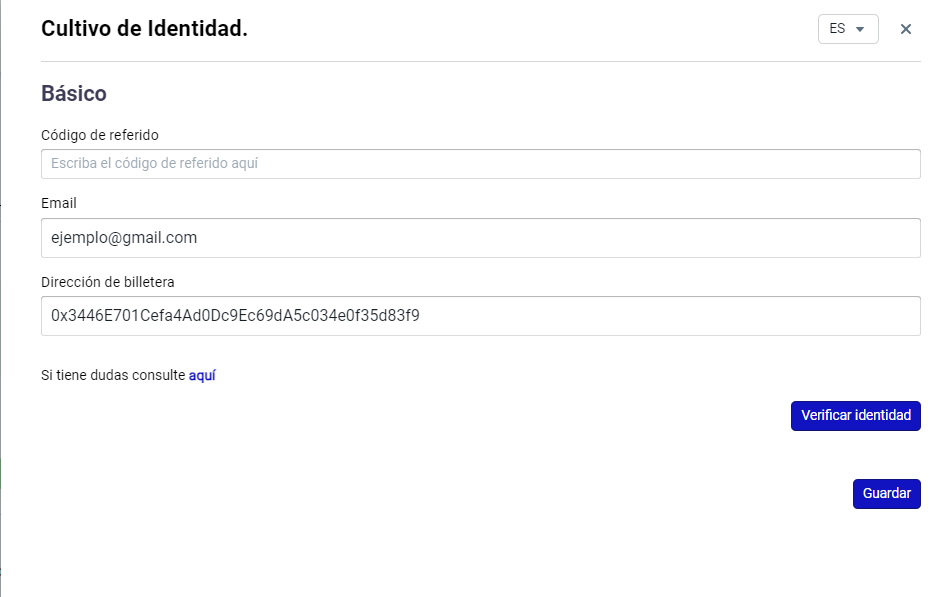
Each day and at a specific time, the FySelf Leht Distribution Ranking will be generated. This ranking consists of
the creation of an ordered and staggered list of users through which, in a mathematically provided way, each user receives a part of the amount of Leht provided, each user receives a part of the amount of Leht that were released that day, according to the issuance rate. This means that in the daily automatic creation of the ranking each user will achieve according to the plan he/she has activated, and the actions performed expressed in additional points to the Reputation.
Upon launch, a certain amount of Leht will be released, according to the mathematical governance model, on the open market of the PancakeSwap platform, backed by a cash equivalent fiat contributed by Fyself. Subsequently, we will inform in which other Exchanges the Leht will be listed.
Remember that with Leht we give value to our digital identity, don’t miss this opportunity!
Artículos relacionados


